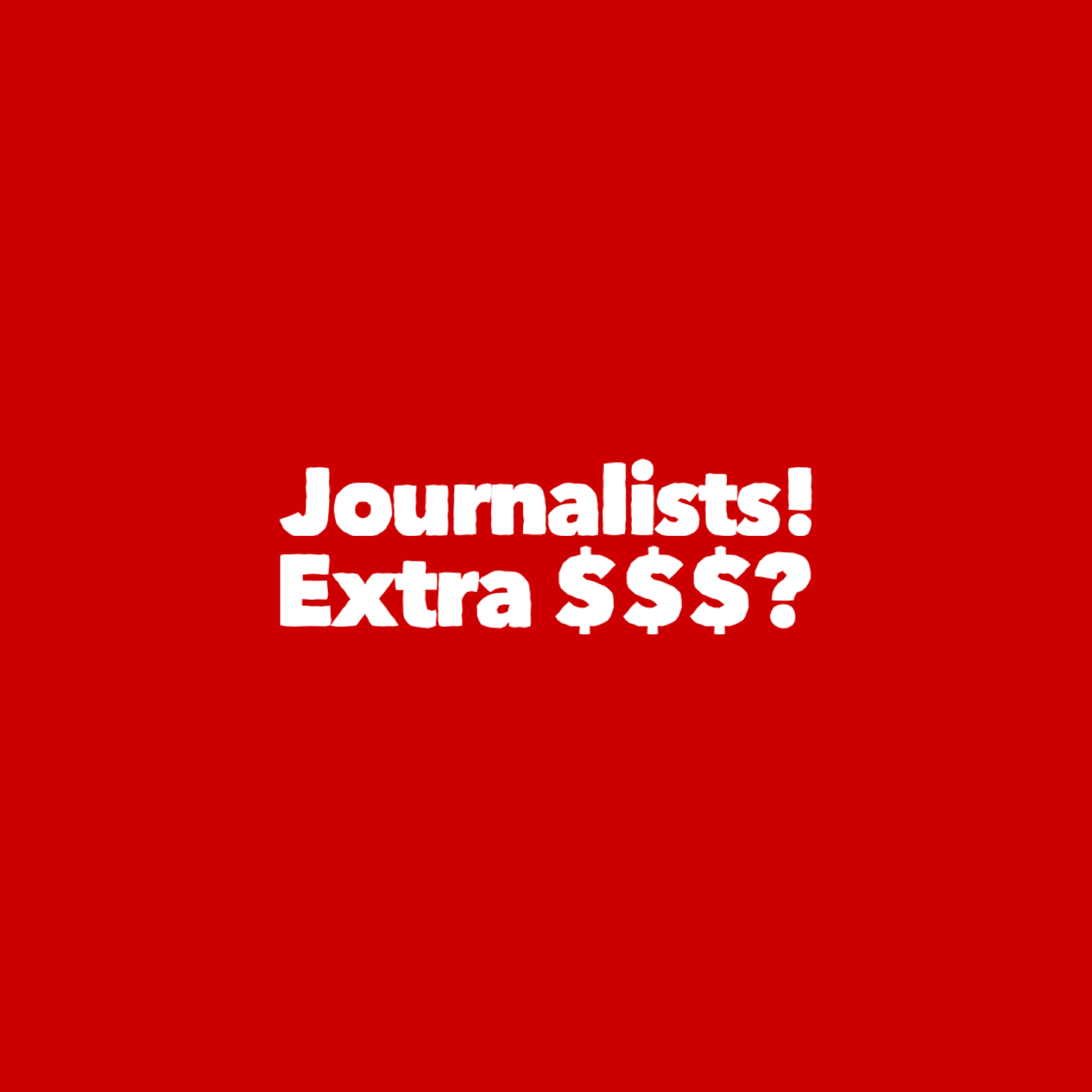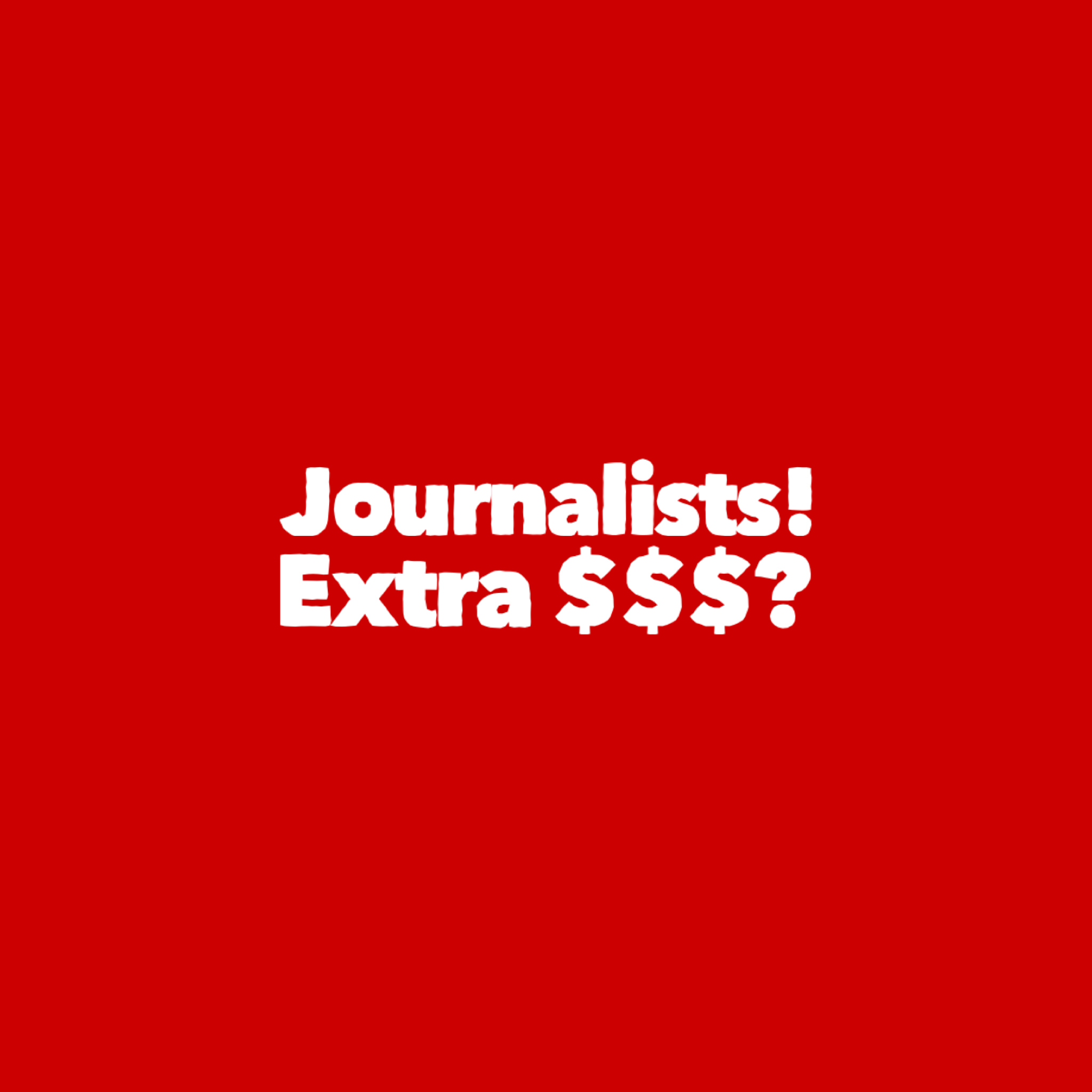As smartphones continue to evolve, the capabilities of the cameras they house have also improved significantly. These advancements have given rise to a new era of mobile journalism where anyone can film, edit and share videos with just their phone. Whether you’re a budding journalist or a content creator looking to expand your skills, here are 10 steps to film, edit and share video with a mobile phone.
Step 1: Choose the Right Phone
While many modern phones have impressive camera capabilities, it’s important to choose the right phone for your needs. Look for a phone with a high-quality camera, good storage capacity, and long battery life.
Step 2: Plan Your Shots
Before you start filming, plan your shots. Consider the story you want to tell, and think about the best way to visually convey it. Write a script if needed or have a rough idea of the content you want to shoot.
Step 3: Hold the Phone Steady
Shaky footage can ruin even the best shots. Use both hands to hold the phone steady, and consider investing in a tripod or other stabilisation device.
Step 4: Use the Right Settings
Most mobile phones have manual camera settings that allow you to control exposure, focus, and other important variables. Experiment with these settings to find the best ones for your shots.
Step 5: Record Good Audio
Clear audio is essential for a good video. Try to record in a quiet location, and consider using an external microphone if possible.
Step 6: Edit Your Footage
Once you have captured your footage, it’s time to edit it. Many mobile phones come with built-in video editing tools, but there are also plenty of third-party apps available. Experiment with different editing techniques to find the best ones for your needs.
Step 7: Add Music and Sound Effects
Music and sound effects can add an extra dimension to your video. There are plenty of royalty-free music libraries and sound effect websites to choose from.
Step 8: Add Titles and Captions
Titles and captions can help to convey important information to your audience. Use them to introduce your video, provide context, or highlight key points.
Step 9: Export Your Video
Once you’re happy with your video, it’s time to export it. Choose the appropriate format for your needs and make sure the file size is appropriate for sharing on your chosen platform.
Step 10: Share Your Video
Finally, it’s time to share your video with the world. Consider uploading it to social media, sharing it with friends and family, or submitting it to relevant websites and publications.
Mobile phones have made it easier than ever to film, edit, and share videos. By following these ten steps, you can produce high-quality videos with just your phone. So, grab your phone, start filming, and unleash your creativity.
If you’re a business and would like to upload a media release, click here.